Website Automation
OpenCart 1.5.x - 3.x / WooCommerce
£125
Add to Basket
*Files sent within 1 working hour (Mon to Fri / 8am - 4.30pm)
Developer Support
Life Time Upgrades
Peace of Mind
Life Time Upgrades
Peace of Mind
Import all of our products with their full data into your E-commerce store, and have the products automated with stock updates.
The Stockmanager connects to the XTrader product & stock feeds to update any products within your own database and adding new products if they are available (including their images, options and product information).
Products categories are created, and products are assigned to their relevant categories.It is capable of populating your whole website from scratch with all product data including all images and attributes (i.e. Small / Medium / Large). It also has a separate stock control option which can be used to keep your products stock levels in-line with XTrader.
It also highlights discontinued items and are either removed or turned off at the users choice.
Stockmanager Features
Mapping, Renaming & Blocking Categories
The stock manager has the ability to create your own category layout and structure with a drag and drop feature.

Price Adjust & Feed Settings
Create price adjustments either from the RRP or cost price. Import the category images, choose between free or chargeable batteries. You can also change the feed type, for vaping products. Autosync RRP price changes from the settings page.

Discontinued Management
Discontinued products are disabled as standard by the software, but a management page is available within the stock manager if you wish to mass delete the items from your store.

Price Sync
Easily re-sync the product prices if there are updates with XTrader, or you have changed your price adjustment within the settings.

Version & Environment Notices
The Stock Manager is a very powerful piece of software so it requires good quality business hosting to run. Read more here.
Life Time Upgrades
Saves Time
No longer will you have to log in to your dropship account and place your orders.
The module becomes part of the checkout procedure and once it receives confirmation from your payment provider that payment has been taken the module fires into action. You will receive a confirmation email advising the order has been placed and your new account balance after the funds for the order have been deducted If an order fails for any reason you will receive an email advising.
For example:- Run out of funds. Even after a failure your shop will be able to send an entire order over to your account at the click of a button. If you have a telephone ordering system, once the order is logged in your shop one click of a button will send the order to your dropship account.
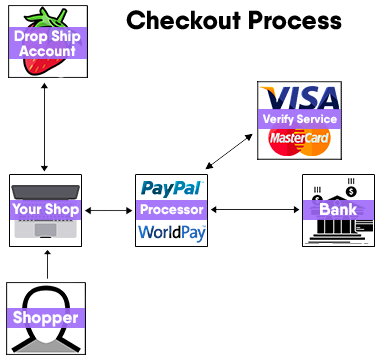
Order Notes Updated
Optional Customer Notification
Tracking Information
This module will update your system with dispatch information once XTrader has dispatched your order. The module allows you to select if you would like to notify your customer with this information. Full information is passed through including the tracking number and web address for tracking your order.
This module is compatible with OpenBay - meaning your orders will then become shipped on your active marketplaces.
Once configured this can be ran manually via a URL or be set up inside a CRON job. If you have selected an install we will do this as part of the installation process.
This module requires the direct order module.
